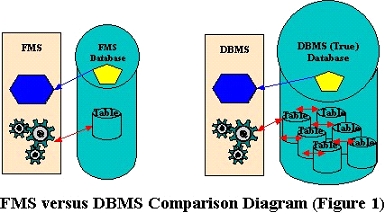Recently we entered into the world of web 2.0, So here are some features of web2.0 which has some advantage over the old version of web.
What it is, what it’s not, and some ideas for
moving forward into the Web 2.0 world
• There are a myriad of definitions and explanations of Web
2.0 in the industry; this topic discusses some
aspects of the most common definitions
• Web 2.0 is an evolution in process; what it is today may
be different from what it is tomorrow
What is Web 2.0?
Web 1.0 was commerce;
Web 2.0 is people.
A slightly longer definition …
Web 1.0 was about connecting computers
and making technology
more efficient for computers.
Web 2.0 is about connecting people,
and making technology for efficient for people
Some basic advantage of web2.0 over web1.0 they are as follows:
Syndication: focus on disseminating content
Stickiness: focus on driving users to –> from the site out to the interested parties
the site and keeping them there
tagging (“folksonomy”): the users of the web
site decide how they think the information fits
into their worldview
directories (taxonomy): the web site
creator decided how the information
was organized
MySpace: a common place to go where
everybody is (or can be) your friend; allows you
to post your photos, videos, music, blogs
personal websites: individually
created and maintained web sites with
unique URLs
Wikipedia: allows users to read, write, update
Britannica Online: published –> and delete encyclopedia entries on the web
encyclopedic information on the web
Flickr: allows users to securely manage and
Ofoto: allows users to upload their –> share their photos in an online space
digital photos and get printouts
Google Maps: same capabilities but uses Ajax
to provide the user with a smoother, faster
experience; no waiting for an HTTP request
Mapquest: presented the visitor with a
static view of a map; provided zoom
capabilities
What is Web 2.0? An extended definition
Web 2.0 is the network as platform, spanning all connected
devices; Web 2.0 applications are those that make the most of
the intrinsic advantages of that platform: delivering software
as a continually-updated service that gets better the more
people use it, consuming and remixing data from multiple
sources, including individual users, while providing their own
data and services in a form that allows remixing by others,
creating network effects through an “architecture of
participation,” and going beyond the page metaphor of Web
1.0 to deliver rich user experiences.
Characteristics of Web 2.0
• Participatory and
Collaborative
• Data and Services
• Responsive
Experimentation
• Joy of Use
• Mobility
• Business Model Evolution
Participatory and collaborative: Description
• Participatory: affording the opportunity for individual participation1
– The traditional web has tended to be one-sided, with a flow of content
from provider to viewer; with Web 2.0, the flow is 2-way
• Barometers: Comment on this page, Rate this page
• Blogs: (or weblog) is a website in which items are posted and displayed with the
newest at the top; blogs often focus on a particular subject2
• Creating/publishing original content
• Collaborative: To work together, especially in a joint intellectual effort3
– Allow our visitors not just to participate, but also to help shape their
visitor experience and our web site. Examples include:
• Wikis: a type of website that allows anyone visiting the site to add, remove, or
otherwise edit all content, very quickly and easily2
• Folksonomies: content is categorized using a familiar, accessible, and shared
(community) vocabulary
Participatory and collaborative: In action• Wikis:
Used where they make sense, wikis can be a powerful source of information for an
organisation about their visitors, as well as a powerful tool for the visitor to be
successful in their task on at a site. For example:
– How to best work with a company
– Creative uses for “tips ‘n tricks”
– Allow users to participate in the information provided by a company (“making it their own”)
– Main or task-based navigation pages would not be optimal candidates
• Barometers:
Comment on this page, rate this product/service, tell-a-friend, etc.
– Comment on this page:
• Provide “free-form” textual comments/suggestions about selected pages or applications on the site.
• Enables the end-user to influence what we present on our pages or determine how our applications
should/could work
– Ratings: collect ratings and use them to influence navigation by featuring articles with good ratings on
homepages or showing ratings on the page (1-5 Stars)
– Related information: Suggested links based on user contributions (explicit) or based on clickstream
analysis (“customers who are interested in this also…”)
Data in the Web 2.0 world: Description
• Data Access: Surfacing the data to the visitor
– Content Syndication is one way of bringing the right information to the right people at
the right time
– Navigation becomes driven by the data itself; rather than solely by a predefined path
chosen by the web site creator
– Where appropriate, Content Management revolves around lower level components of
data, rather than pages of data
• Data Sources
– Sources are no longer strictly internal to a company
– Licensed data and data bases are the norm
– Data is continually enriched by the client themselves, explicitly, or by our observations
of their actions, implicitly
• Data State
– “Remixing” the data allows for a richer visitor experience; one partially driven by the
visitor themselves
• Enable other people to put together their own experiences from our data
– Having access to the right data is not enough; adding value to the data will be a business
differentiator
Data in the Web 2.0 world: In action
• A Content Backbone accessible via data display and distribution services is a
fundamental component, with the following elements:
– Enterprise Content Management supplemented by a runtime repository
– Structured Taxonomies working in conjunction with “Folksonomies”
– Dynamic assembly of content components for personalized and destination pages
– Dynamic Navigation driven by a modern search engine will enable access to the desired content
• RSS Feeds: RSS feeds can deliver both data to people and data to a screen for
people to view
– Enable the Homepage as an RSS feed
– Enable brand and audience pages to serve content from RSS feeds
• Ensure up-to-the-minute data is available for Mashups1 like product comparison
shopping services
• Standards are key…. XML, RSS, Micro-formats
1 A mashup, according to http://www.wikipedia.com, is a website or web application that combines content
from more than one source
Web Services in the Web 2.0 world: Description
• Web architecture evolves to provide a richer client experience through the use
of web services
– Web Services are built as lightweight, flexible, specific use applications; not as
monolithic end-to-end software solutions
– Software is built as a web service to be purchased or used for a single purpose
– Data itself becomes almost inseparable from the web service being offered
An example of a simple web service is a weather service. Request data based
on longitude, latitude and other factors such as maybe date, and get data returned
Activity Planner
Aggregates weather and
other data to make activity
recommendations.
Web Services: In action
• Distributed Content Modules which leverage multiple data
sources through services
– Distributed Personalization: enabled through identity services
– Dynamic Related Links, Syndicated Search (OpenSearch
RSS)
• Shipping status (DHL, UPS, FedEx…)
• Stock Price Data
• Commerce Solutions
• Outsourced Search
Web Services: Technology considerations
• Content as a service
• Generate content fragments in structured formats (XML)
• Remove the burden from content management systems and Web
applications to generate HTML
• Application programming interfaces (APIs)
– Documented and supported APIs
– Based on SOAP, REST (XML over HTTP), RSS and ATOM
• Security
– Access to personal and protected information and access control mechanisms
must be implemented server-side
– Application to application communication authenticated with certificates
– Third party access to APIs secured with tokens (requires registry)
• Services are easy to use, but not necessarily easy to build
Responsive experimentation: Description
• Carve out small pieces of function on which to iterate,
continually evaluate the effectiveness of that function,
and make business decisions based on the evaluation
• Experiment and continuously improve both existing
and new features and function
• New services will be Beta and declared Beta publicly
until matured
• Sampling of audience to try out new services
• Small and simple components
• Experimentation does not mean poor quality
–Built on solid architecture and infrastructure
–Documented and supported APIs
–Easy to use and integrate with other Web 2.0 applications for
customers and developers
–Configure the experience, rather than code it
Iterate
Decide
Evaluate
David Leip
Responsive experimentation: In action
• Innovation pilots and betas: Personalisation, Wikis, Blogs,
etc.
• Utilize small, controlled environments for pilots
– Portions of the web site: segment the audience to try out new
features and function
– Target one customer or one account and get feedback
• Use of Agile Methodologies: Allows for rapid iteration of
development cycles
• Sense and Respond Metrics: Create valid business metrics to
enable rapid response to changes in visitor behavior or overall
site trends
• Easy to use feedback mechanisms: Facilitate the capture of
visitor feedback
Joy of use: Description• Generate Buzz and Delight the Visitor
– Do things that customers like and media
talks about
• The business value of Google Maps may not
have been immediately obvious, but it did get
a lot of attention
– Utilize cool and innovative technologies
to enhance the visitor experience
• Add real value to the user experience but also
have a “wow factor”
• More importantly, empower others
– There is only so much we can do
ourselves
– Others may have ideas what to do with
our data in ways we have not even
thought about.
– Allow and enable others to do “cool
stuff” with our assets
Joy of use: In Action
• WebCams and VoIP
– The ability to click a link on the website which opens a
dialogue with a live person over the web (either voice or
voice and visual)
• Product Viewing and Assistance
– Servers: 360o view to show you how to set up and configure a
product
• RSS aggregation
– Give visitors the ability to view all of their RSS feeds in one
place
Mobility in the Web 2.0 world: Description
• What Mobility means
– Software and services that operate on
multiple devices in a way that is
transparent to the user
– Content that is accessible to the user
regardless of the device used
– Being prepared for the next wave of
devices, as yet unknown
Mobility in the Web 2.0 world: In action
• Enhance existing functions to be accessible from the wireless devices
– Drive traffic to the mobile version of the applications through awareness and auto redirects
– Provide fast access through Search to a wide variety of content from any device
– Short URLs and easy navigation very important
• Use 2D barcodes in advertising and direct marketing materials to drive Web
traffic
– Customers who see an ad in a magazine or on a billboard, or receive direct marketing
material, can point their mobile phone to the 2D barcode and access the related Web site
directly without typing lengthy URL addresses
• Provide more syndicated content for site visitors
– Allow the visitors to take away pieces of your content and explore them at a time of their own
choosing (audio or video podcasts, RSS feeds, etc.)
• Automatic Alerts to the cell phone to notify the client of key events:
– Their order has shipped
– A proposal is ready for their review
– Payment has been received
Business model evolution: Description• Customer interaction changes
– The web site becomes but one way to do business with company on the web
– Customers may never come to the company Web site
– Interaction is two-way and collaborative through various tools
• Content and applications change
– Open access to selected content assets and applications
– Integration of third party content and user provided information assets
• Measuring success changes
– Measuring impressions, click-throughs, and conversions becomes more of a challenge
• Impressions for an RSS feed might the number of subscriptions … but what is a click-through? A
conversion?
• What is the business value of a visitor contributing to a Wiki?
• Revenue and market share: more conversions is the goal … but how do you measure a
conversion on a business partner’s web site or a comparison shopper’s mashup?
• Most companies sell products and services, not page views or Podcasts or RSS feeds … how do
we relate these things to opportunities?
Business model evolution: In action• Business Enablement
– RSS Feeds and podcasts as communications vehicles
– Function delivered to the client, rather than coming to the site
– Use Web 2.0 tools and concepts to innovate with value partners (clients, BPs, etc.)
• Content Enablement
– Ensuring that the right content is available in the right places
– Mashups, Wikis, Blogs, Folksonomies, etc. all contribute to bringing in data from other
sources to enhance the value of the site and fostering collaboration between a company
and its value partners
• Metrics Enablement
– Validate and track goal, family, and role definitions
– Comprehensive, site-wide measurements of content, page and site value to visitor
– Continuously assess the quality of site navigation
– Segment metrics by industry, by other profile attributes, and by account
– Account segmentation allows questions like “What is a given client thinking about?”
– New ways to measure OO, OI, and OD
• OD = Opportunity Discovery, e.g. notify account rep that “Client X is
investigating CRM”
Tech considerations: Moving into the Web 2.0 world
Web 2.0 server infrastructure has some challenges
Web 2.0 technologies work best on a single logical Web server (Ajax and
XLST work in a subdomain/domain, depending on browser)
One approach is the integration of multiple Web hosting infrastructures under a
single ”front-end”
Globally mirrored infrastructure to reduce latency
AJAX applications
Augment user interaction and enable highly interactive, desktop-like
applications
Usually require large initial download and frequent network interactions
Alternate implementation required for non-JavaScript access (Accessibility,
Search engine crawlers)
web2.0 is for public then what will be for web 3.0….??
thanks:)